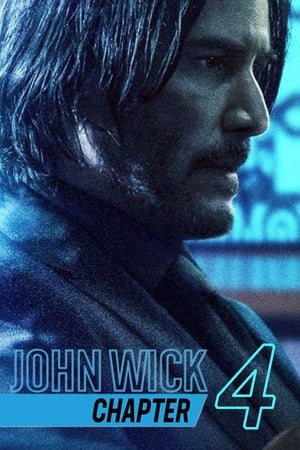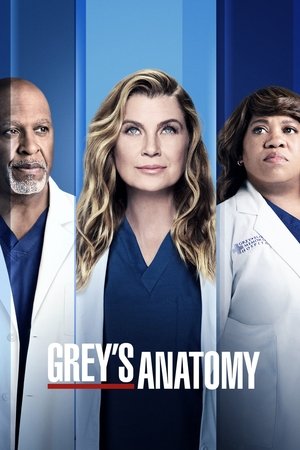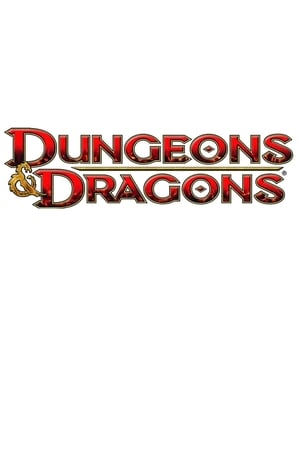Miss Culinary
Not available on Netflix NetherlandsSorry, Miss Culinary is not available on Netflix Netherlands, but you can unlock it right now in Netherlands and start watching! With a few simple steps you can change your Netflix region to a country like Canada and start watching Netflix Canada, which includes Miss Culinary.
How to watch "Miss Culinary" on Netflix